Careers at Saint Therese
Making Every Day Extraordinary
At Saint Therese, we believe in the importance of little things. Each day, every single employee makes a difference. When you pursue a career with us, you’ll work with others who, like you, act with great love and compassion and find purpose in their vocation.
Benefits
Find Your Purpose at Saint Therese
At Saint Therese, we value and appreciate the differences that make our employees unique. Together, we make up a team with a passion to serve others. Our comprehensive, respectful care embraces not only the physical needs of our residents, but their spiritual, emotional and social needs as well. We do everything with great love and in a manner that allows our residents to maintain their dignity, no matter their preferences or required level of care.
Our Guiding Principles
Our mission to do ordinary things with extraordinary love is grounded in the Catholic faith and embraces all our community members and supporters. Whether a resident, employee, volunteer, donor or friend, the love of each individual is what makes Saint Therese such a special place for everyone.
Our guiding principles are influenced by the Benedictine Values and Sisters of Saint Benedict. They include:
- Welcoming one another
- Lending a hand
- Providing heartfelt purpose
- Connecting through spirituality
- Valuing each individual
- Spreading kindness and compassion
We extend these values to Saint Therese employees – our most important asset – with:
- A welcoming, positive work environment that promotes health and wellness
- Opportunities for professional development and growth
- Health insurance and other benefits
Live well. Work well.
Saint Therese is a drug-free, vapor-free and tobacco-free employer with smoke-free campuses.
We offer competitive, affordable benefit packages to meet our employees’ needs. Employees working 30 hours or more per week are eligible to receive health care benefits.
Medical
Medical insurance provided to give you and your loved ones peace of mind. Our medical plans provide preventative coverage at no additional cost and have unlimited lifetime benefit maximums.
Health Savings Account
Allows employees to set aside pre-tax money from each pay period for eligible health care expenses.
Dental
Saint Therese offers preventative dental coverage.
Life Insurance
- Basic Life with Accidental Death and Dismemberment (AD&D): provided to benefit-eligible employees at 1x annual salary at no cost to the employee.
- Supplemental life insurance is available. Employees may choose to purchase up to $500,000 for themselves or their spouse and $5,000 or $10,000 for children.
Colonial Life
Available accidental, cancer and short-term disability includes:
- Accidental coverage to help offset costs associated with an accidental injury
- Financial support throughout cancer treatments
- Partial income replacement during illness, rehab or recovery from short-term disability
Vision
Our vision plans offer annual eye exams and materials-only coverage plans. Both plans include allowances and discounts on frames, lenses and contact lenses.
Flexible spending accounts
Flexible spending accounts allow employees to set aside pre-tax money from each pay period for eligible health and dependent care expenses.
Financial well-being with a 403(b) retirement plan
Saint Therese offers both Pre-tax and Roth retirement plans with employer matching contributions to help you save for the future.
Pet Insurance
Pet Partners Pet Insurance for cats and dogs (certain restrictions apply).
Paid Time Off
Employees scheduled nine hours or more per pay period will accrue a set number of hours to use in their paid time off programs.
Paid Disability Leave
Employees working nine hours or more per pay period will accrue a set number of hours to use for extended illness.
Holidays
Saint Therese recognizes seven company holidays.
Employee assistance program (EAP)
Employees and their families can access an array of confidential counseling and web services 24/7 days a week through our employee assistance program (EAP).
Employee discount program
Employees may take advantage of corporate discounts on cell phone plans, movie tickets, concerts, and much more.
Employee recognition
Saint Therese employees are valued members of our communities, each bringing unique values and a voice that drives our mission. Employee appreciation events such as picnics and holiday parties are just some of the many things we do to express how blessed we are by our team.
Fitness and wellness centers
For locations with Wellness Centers, low-cost memberships are available through payroll deduction. Enployees who live within travel distance to a Saint Therese Wellenss Center may also become a member. Several locations also offer warm saltwater therapy pools and hot tubs.
COVID-19 vaccines and flu shots offered onsite.
Massage services
Onsite massage services are available to employees at a low cost at locations with our Ascend Rehabilitation therapists.
Tuition reimbursement
Tuition reimbursement benefits are available for employees pursuing a career in long-term care.
Scholarships
Saint Therese awards health care education scholarships to empower employee growth while ensuring our team has an ongoing impact in the field of senior services.
Continuing Education (CEUs)
Saint Therese offers continuing education courses from onsite skills fairs, in-services, online courses and much more.
Let’s work together
Schedule an Interview with a Hiring Manager Today!
Let's talk
Complete the form to SCHEDULE YOUR INTERVIEW
Thank you for applying at Saint Therese.
Please try again later.
Frequently Asked Questions
How do you apply for a position at Saint Therese?
Search our current openings. Please apply only for positions that best match your qualifications and experience. Check back often, as new opportunities frequently become available. To receive notifications when a position of interest opens, provide your email address on the Stay Connected page of our online application system.
I'm interested in more than one position. Do I need to submit an application for each one?
Yes, you will need to submit an application/resume for each position.
How will I know you have received my application?
You will receive an email confirmation once your application has been submitted successfully.
When will you contact me after I have applied?
The selection process is very competitive and Saint Therese receives a high volume of applications for many of our positions. Therefore, we are unable to personally contact individuals who do not meet our qualifications or supply information regarding the status of your application.
How long does the process take once I've applied?
Once you have applied for a specific position, we receive your information for immediate review. If we select your application for further consideration, we will typically contact you within 30 days.
I am currently employed at Saint Therese. How do I apply for other positions?
Current employees use the online application process on our website. Please apply only for positions that best match your qualifications and experience. We only consider internal applicants whose background meets position requirements. We give equal consideration to prospective external candidates and potential internal transfers.
Saint Therese Employee Resources

Internal Job Openings
Current employees must log-in to UltiPro in order to apply for positions open only to internal candidates.
By logging into UltiPro, employees are granted access to a shorter application process. Once logged into UltiPro, employees are asked to:
1
Click on Menu in the top, left corner.
2
Navigate to the Myself tab.
3
Find the My Company subtitle.
4
Click on View Opportunities.
5
Review the Saint Therese Internal Job Board for any positions of interest.
When submitting an application, include the email address used to log into UltiPro.
Questions? Contact human resources by email: hr@sainttherese.org.
This is a paragraph. Writing in paragraphs lets visitors find what they are looking for quickly and easily.
This is a paragraph. Writing in paragraphs lets visitors find what they are looking for quickly and easily.
This is a paragraph. Writing in paragraphs lets visitors find what they are looking for quickly and easily.
This is a paragraph. Writing in paragraphs lets visitors find what they are looking for quickly and easily.
This is a paragraph. Writing in paragraphs lets visitors find what they are looking for quickly and easily.
Name Lastname
Title
Name Lastname
Title
Name Lastname
Title
Equal Opportunity Employer
Equal Opportunity Employer – All qualified applicants will receive consideration for employment without regard to race, color, religion, sex, sexual orientation, gender identity, national origin, disability, or status as a protected veteran.
To support EEO, Saint Therese will:
- Recruit, hire, train and promote persons in all job positions without regard to protected characteristics.
- Ensure all personnel-related actions such as compensation, benefits, transfers, layoffs, return from layoff, company-sponsored training, employee development or social and recreational programs are administered without regard to protected characteristics.
If you have a disability or impairment and, as a result, are unable to complete an online application, please contact Saint Therese human resources department at the location you want to apply at.
Comments or grievances regarding EEO and/or affirmative action are welcomed and should be directed to our Chief People and Culture Officer at 763.531.5447 or hr@sainttherese.org.
Pay Transparency
The contractor will not discharge or discriminate against employees or applicants because they have inquired about, discussed or disclosed their pay or the pay of another employee or applicant. However, employees who have access to compensation information of other employees or applicants as part of essential job functions cannot disclose the pay of other employees or applicants who do not otherwise have access to compensation information, unless disclosure is in response to a formal complaint or charge, in furtherance of an investigation, proceeding, hearing or action, including an investigation conducted by the employer or consistent with a legal duty to furnish information.